This feature is now made available in SQL server 2012 and we can view SQL Server log files from a local or remote instance of SQL Server when the target instance is offline or cannot start.
We can also use this to connect to an instance that is online, but for some reason, you cannot connect through a SQL Server connection.
To connect to offline Log files,
The SQL Server 2012 instance must be registered under "Local Server Groups" or "Central Management Servers".
Right-Click on the server for which you wish to see the SQL Server Logs and Choose "View SQL Server Log"
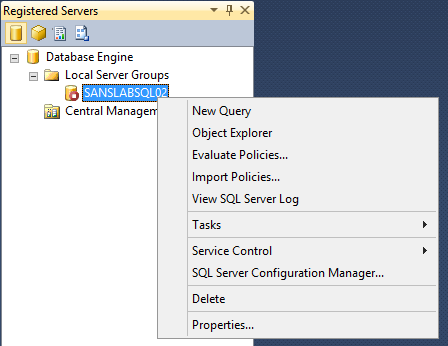
This will now show the SQL Server log for that instance which is offline.

The user account that you use to connect to Offline log files should have read permission on the folder <Drive>:\Program Files\Microsoft SQL Server\MSSQL11.<InstanceName>\MSSQL\Log where the error log files are located by default.

2 comments:
it's nice to see this being integrated into SSMS, but if we have access to the folder/files it could be easier to open the file directly.
or has the log file format changed for SQL2012? (I did not evaluate it that much yet)
The Log file format is the same.
Post a Comment