In my previous post we have learnt on how to configure the failover clustering. This is the first step and an important pre-requisite in configuring AlwaysOn Availability Groups.
In this post we will learn how to Enable and Configure the AlwaysOn Availability Groups using SQL Server 2016.
Before we start configuring the AlwaysOn, we need to enable this Feature.
Open "SQL Server configuration Manager"

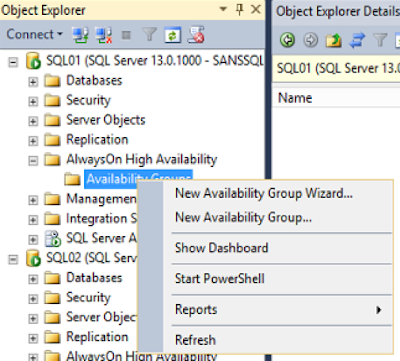
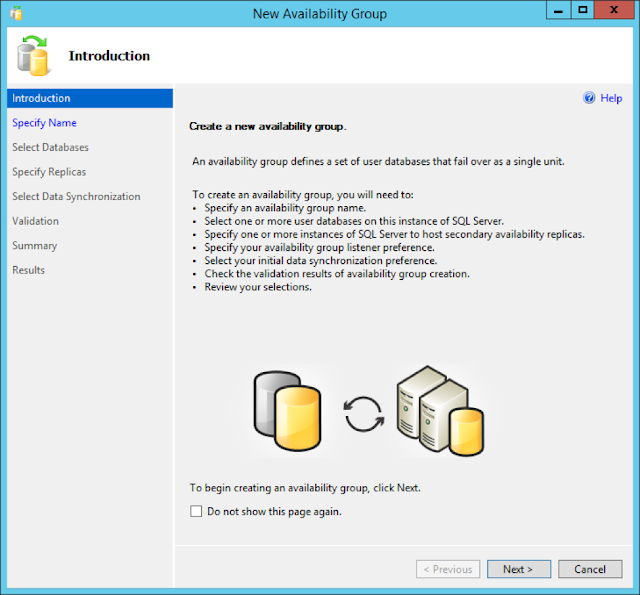
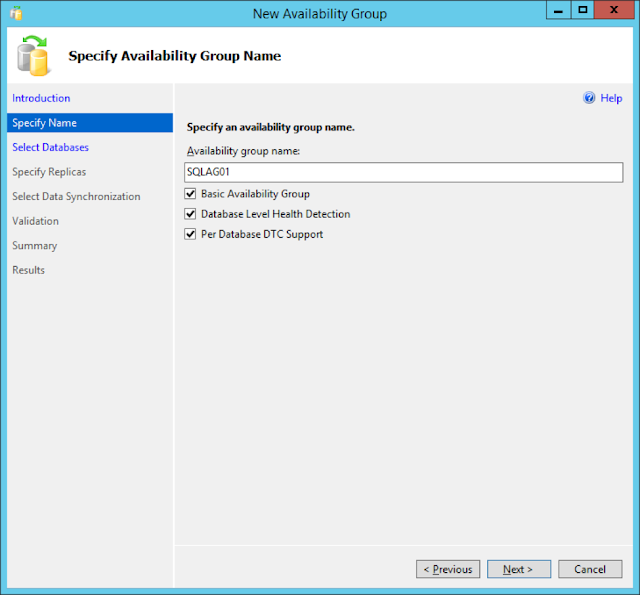
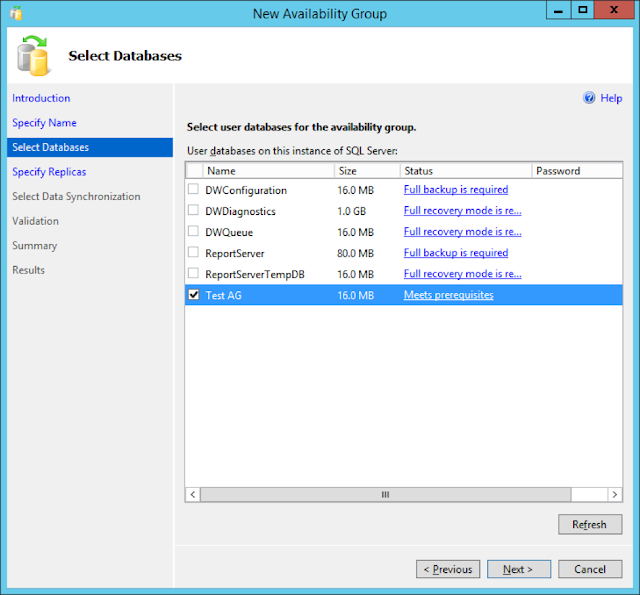
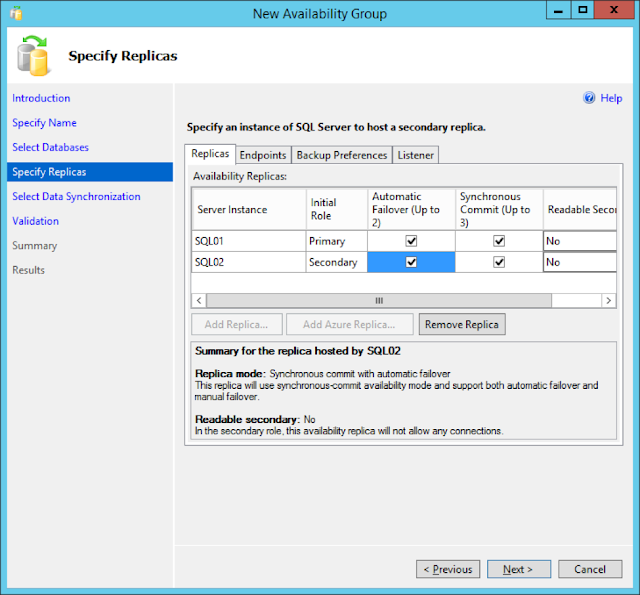
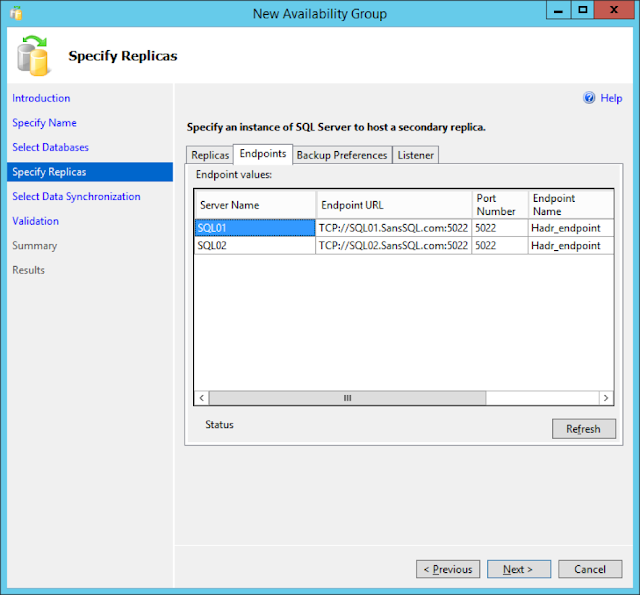
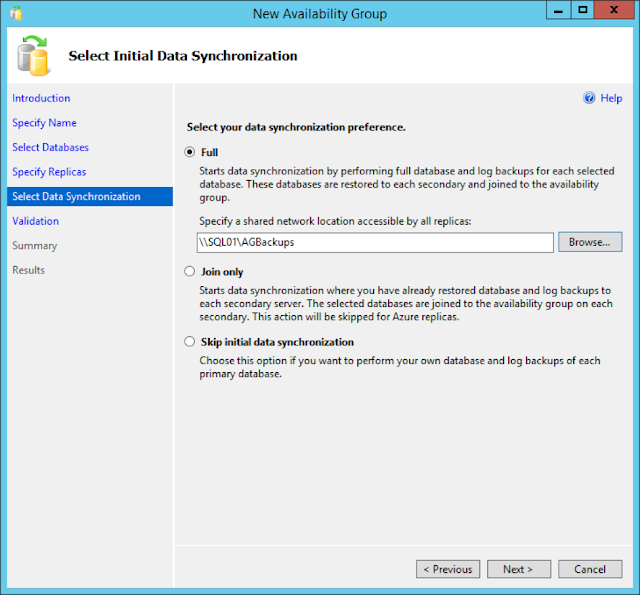
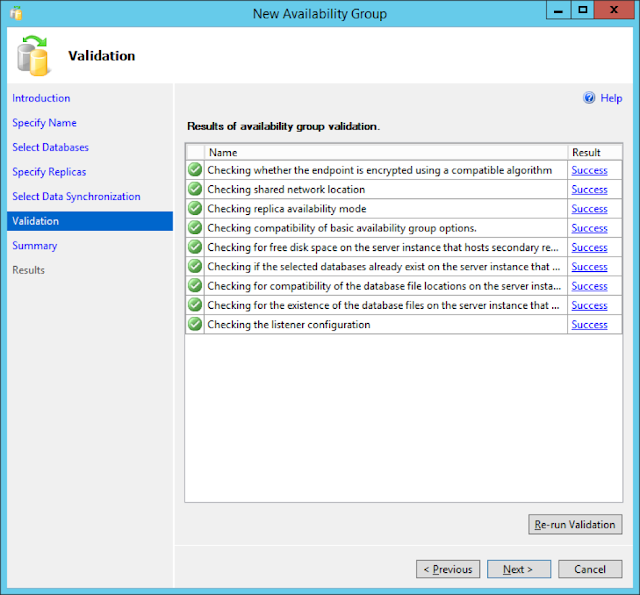
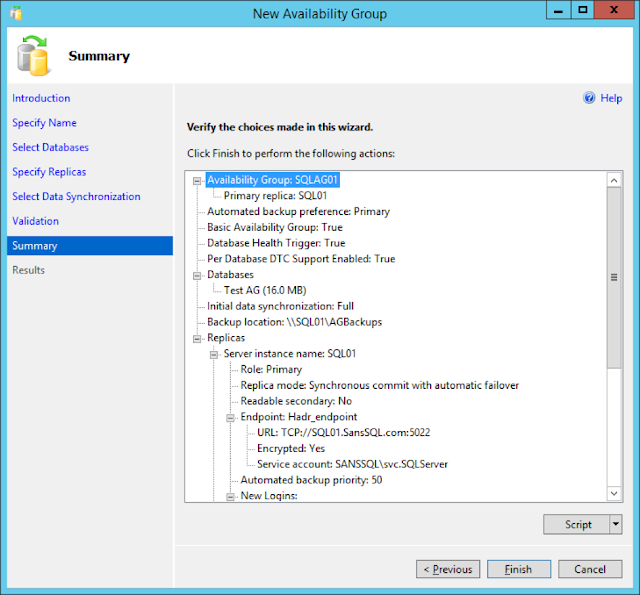
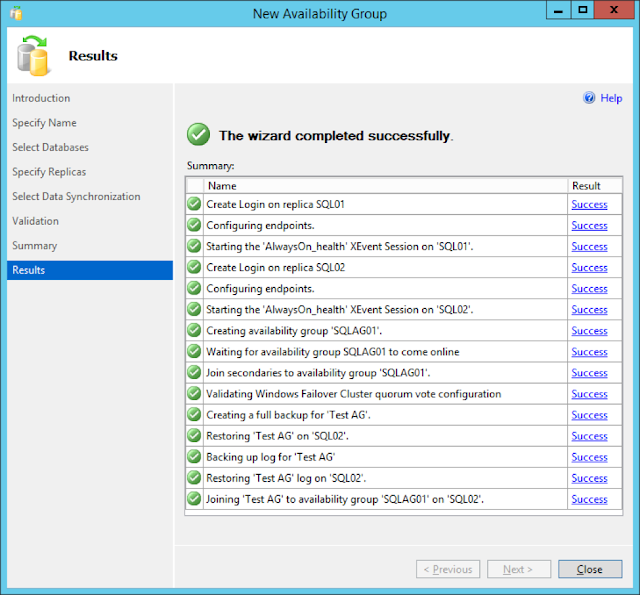
In this post we will learn how to Enable and Configure the AlwaysOn Availability Groups using SQL Server 2016.
Before we start configuring the AlwaysOn, we need to enable this Feature.
Open "SQL Server configuration Manager"
Right-Click on “SQL Server” Service and click on
“Properties”
Go to “AlwaysOn High Availability” Tab and Check the box
“Enable AlwaysOn Availability Groups” and Click OK.

To Create new Availability Group
Open SSMS and connect to the SQL DB Engine.
Expand “AlwaysOn High Availability”
Right-Click on “Availability Groups” and click on “New
Availability Group Wizard”
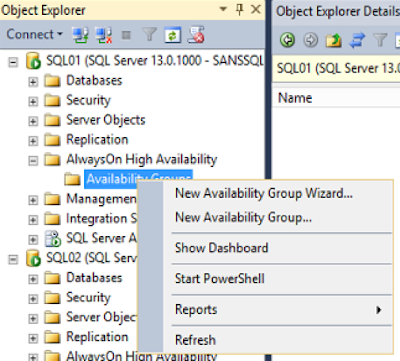
This is will open up the New Availability Group Wizard
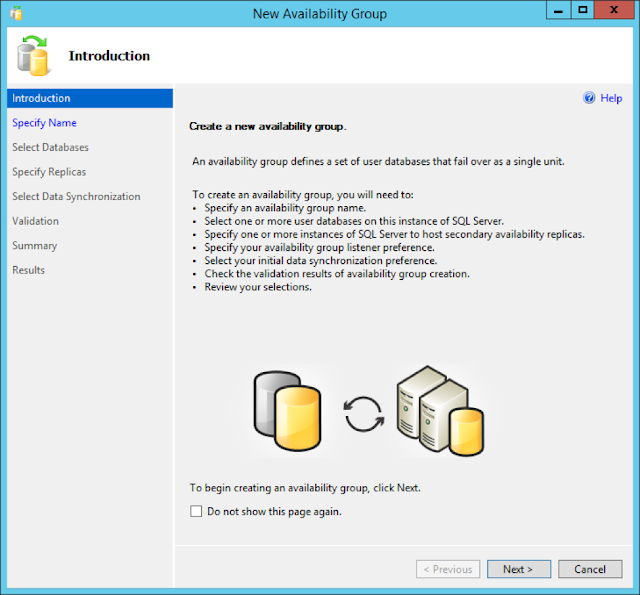
Give a name to the Availability Group and choose the required options and click Next.
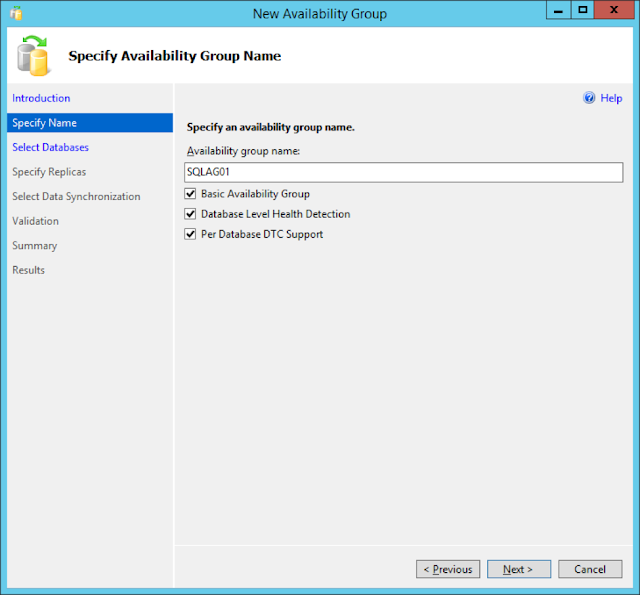
In this page, choose the databases that you may want to be part of this Availability Group.
Additional Databases can be added later as well.
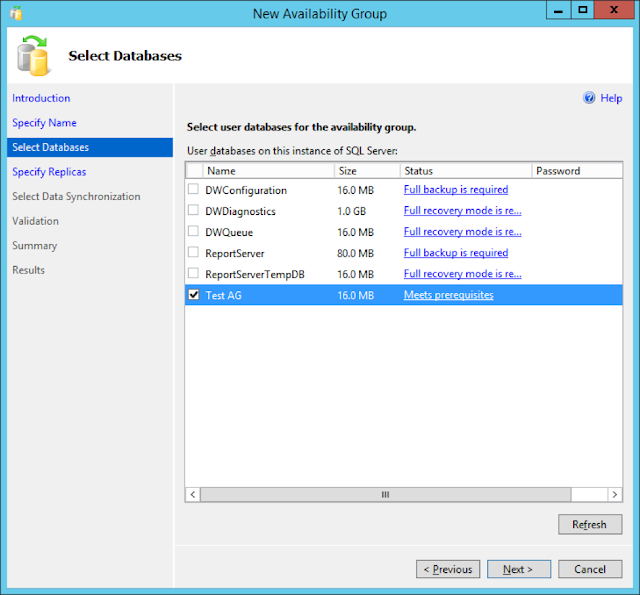
In the next page, Add the Replica SQL Server instances and configure Endpoints, Backup Preferences and Listener for this Availability Group
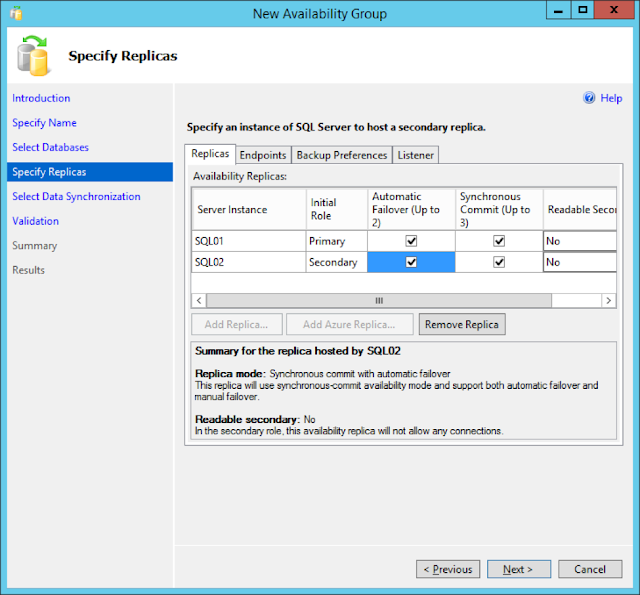
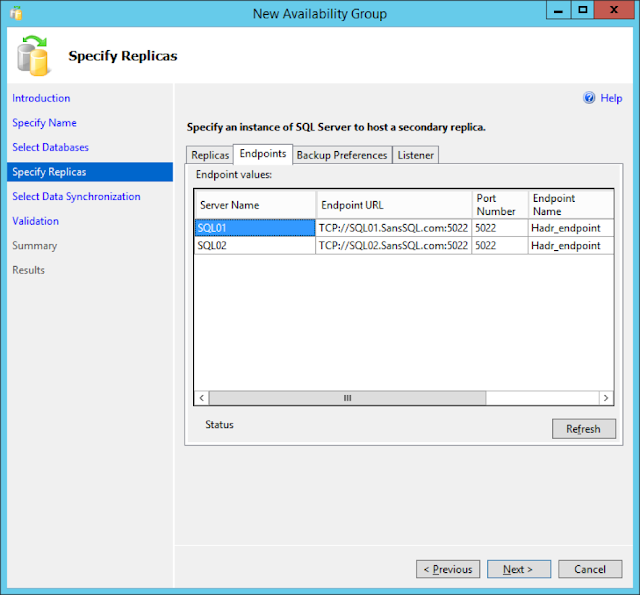
In the next page, specify the Synchronization preference.
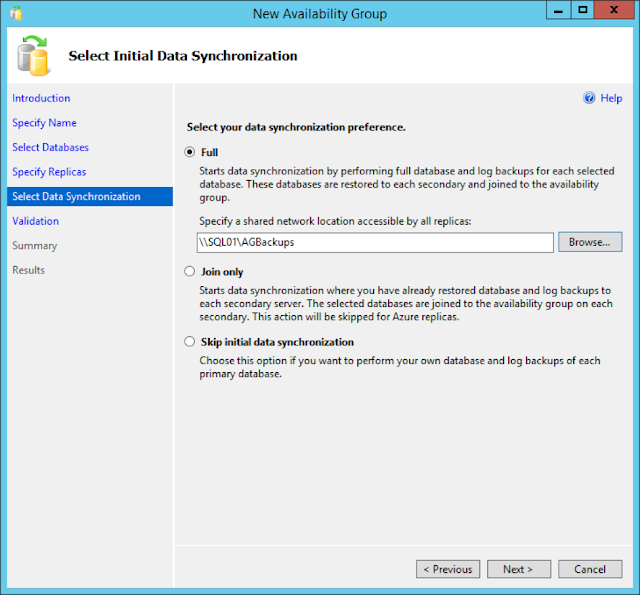
In the next step, the wizard will validate the configurations done so far
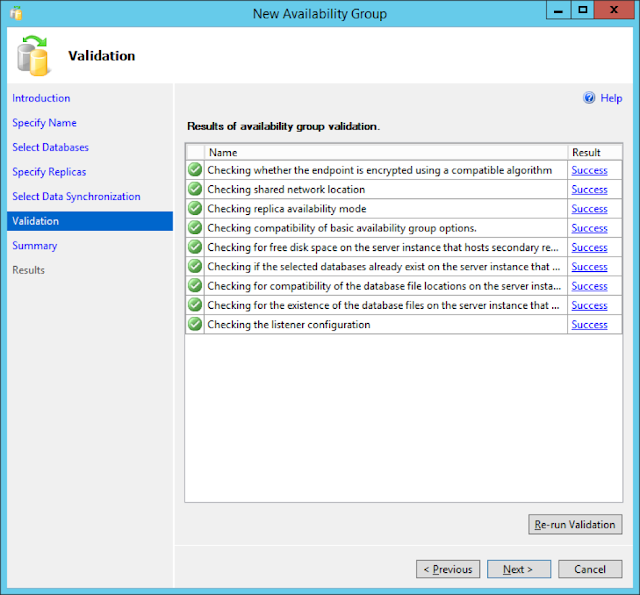
Review the Summary page and Click Finish to start the Availability Group Configuration
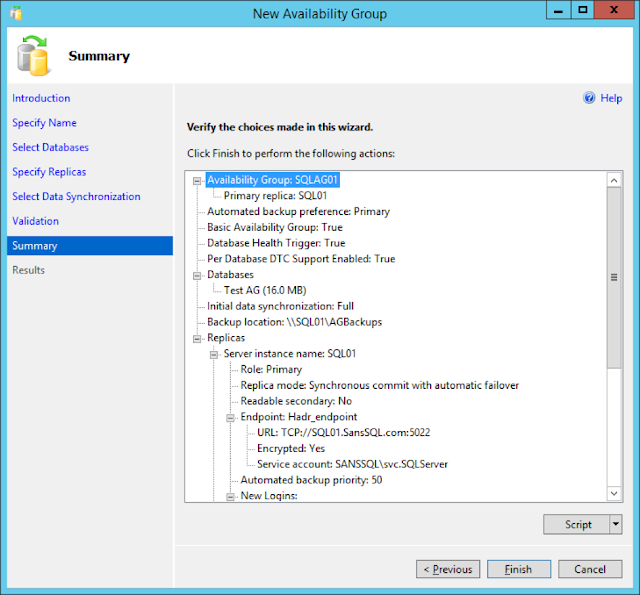
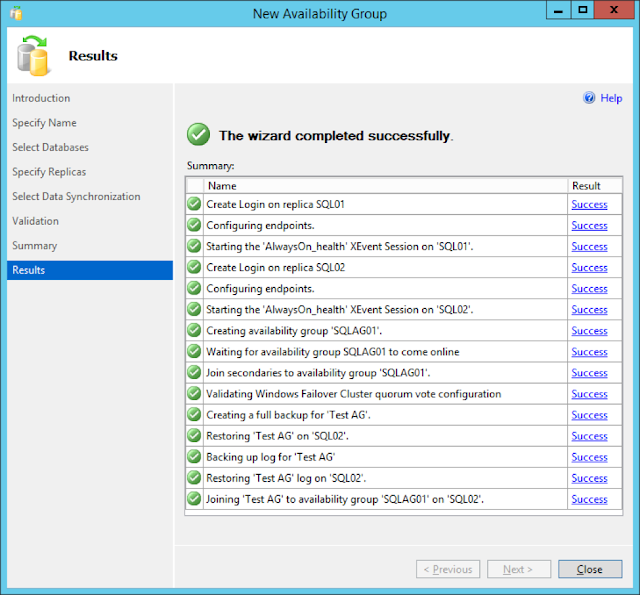
Successful completion of this wizard will create the new Availability Group with the specified databases, endpoints and the listener.

14 comments:
That all our given information was very excellent and get new valuable information,then thanks for sharing that valuable information.
It is very helpful for me.
php training in chennai
Excellent post, some great resources. Styling your blog the right way is key. This information is impressive..I am inspired with your post writing style & how continuously you describe this topic. After reading your post,thanks for taking the time to discuss this, I feel happy about and I am eager to learn more about this topic.
digital marketing training Chennai
Great explanation to given on this post and i read our full story was really amazing,then the this more important in my part of life.
The given information very impressed for me really so nice content.
iOS Training in Chennai
Wow amazing i saw the article with execution models you had posted. It was such informative. Really its a wonderful article. Thank you for sharing and please keep update like this type of article because i want to learn more relevant to this topic.
Web Designing Training in Chennai
Thanks a lot for all your valuable article! We are really happy about the your...
Peridot Systems Customer Complaints
Great explanation! at the same time how to configure listener(only ready-only) to secondary replica?
Very well explained and in very good and systematic way. Thanks for the post.
Please click on the link below to learn about SQL.
Best Oracle SQL Training in Bangalore
Best PEGA Training in Bangalore
Thank you for such a wonderful blog. It's a very great concept and I learn more details from your blog. Try Peoplesoft Technical Training
Good post thanks for share information.
minecraft optifine
It was a fantastic article to read...very interesting..You have supplied a good article....thanks for sharing.
digital marketing training in hyderabad
digital marketing course in ameerpet
digital marketing course training in hyderabad ameerpet
digital marketing online training in hyderabad
digital marketing course in hyderabad
I loved the content very much. Thanks for sharing
Trading for beginners
Best Web designing company in Hyderabad
Best Web development company in Hyderabad
Best App development company in Hyderabad
Very Useful..
online bus ticket booking
Nice Post, Good content
Web development Company in Hyderabad- Inovies
Post a Comment